RECOVER Instagram password without phone number & email? I forgot my password (2020)
Disclaimer:
This content is followed by all YouTube & Blog policy and community guidelines of Google.
I certify that this isn't an illegal app, With the help of this app you can recover your forgotten Instagram password only which you have been used before on your android device and it doesn't take any permission from your android phone.
Instagram is the most used social media platform for sharing photos and videos. You can also configure it using your Facebook account, and Instagram posts will also be shown on Facebook simultaneously.
You can recover the password for your Instagram account through Instagram, email, or SMS. You should keep in mind that if you have access to the recovery email address associated with your Instagram account.
One of the prominent options for resetting the password for any website or service, including Instagram, is to reset your account password using the email address in the file.
In addition to the standard password reset method, Instagram provides its users with a secondary way to reset a password using their Facebook account.
If you previously synced your Facebook and Instagram accounts together, you can use your Facebook account to access your Instagram account and reset the password. You can reset your password on Facebook only when using Instagram on a mobile device.
Read more about " Trace fake Whatsapp unknown mobile number location.
Disclaimer
This is not a Hacking Application, from this app you can recover your forgotten Instagram password only which you have used before on your Android device.
How to Recover Instagram Password without using Email & Phone Number
1. Open This App On Your Android or iPhone:-
If you don’t remember the password, you can use your Instagram id to recover your account.
Follow the following steps:
Open the app
· Enter the Instagram id.
After entering the ID put all those passwords that you have entered before ( In the password section ).
There are 2000 password limits.
after entering the passwords click the edit button if you are using an iPhone or Android Phone.
Then click on Start.
Now if you enter the correct password that you have forgotten, it will be displayed in front of you & enjoy it.
If you totally forgot your Instagram password, then Instagram does not allow any other option except to create a new account.
Instagram Checker Available on my Telegram!
Learn more about "Whatsapp Secret App for android phone | Hide DP During Chat | How to hide Private Chat on WhatsApp?
If you are not able to recover the password, Steps for Resetting your Forgotten Instagram Password Online
· You need to visit Instagram and log into your account.
· Click “Forgot Password” below the login field.
· Enter the username, email, or phone number associated with your Instagram account.
· Then click on “Reset Password”.
· You will then receive an Instagram email with a link to reset your Instagram password.
· Click on the link in your email.
· Enter the new password (strong password), confirm it, and click “Reset Password” for the last time.
· This is. Now you will log in and redirect you to your Instagram account.
Read more " Top 15 Best Virtual Apps on Google Play Store | Who Gives You Free Virtual Phone Numbers for WhatsApp 2020
You can change your Instagram password at any time in the settings section of the Instagram webpage or in the iPhone and Android app.
If you've lost or forgotten your Instagram password, you can request a password reset from the website or app's login page.You need to create a strong password that includes upper and lower-case letters, numbers, and special symbols. This is because if you have heard of a data breach, just want to change your password as usual, or have forgotten your current password, it is easy to change your Instagram password. For better security, you should use a unique password that combines upper and lower case letters as well as special numbers and symbols.
Learn more about "Create fake Whatsapp Account with Azerbaijan Number In 2021!
How to change your Instagram password On the mobile app
- Launch the Instagram app.
- Tap the account icon in the bottom right corner to access your profile.
- If you have multiple Instagram accounts and want to change the password for another account,
- tap the name at the top of the screen and select another account.
- Tap the three horizontal lines (hamburger menu) at the top right of the screen and tap "Settings".Tap "Security".
On the Security page, tap "Password."
7Enter your current password, and then type the new password you want to use. When you're done, tap "Save".How to change your Instagram password using a desktop website
- Go to Instagram's website in a web browser.
- Click the Account icon in the upper right corner of the window to access your profile page.
- Click the gear button to the right of the "Edit Profile" link.
- in the popup window, click "Change Password".
- Enter your current password, then type the new password you want to use. When you are finished, press "Change Password".
Eyecon: Celler ID Calls And Phone Contacts
Use our true caller ID to identify calls and see photos and names of unknown calls and contacts in your phone book by only clicking one icon.
Click here to Download Eyecon from the Google Play Store!


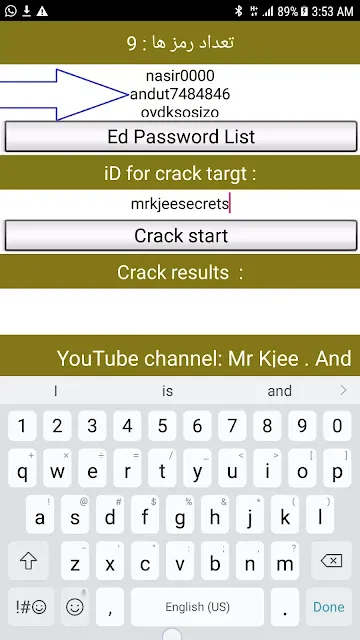

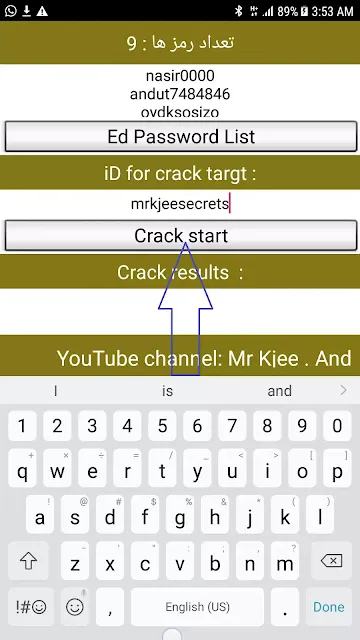





![New Way Get free Unlimited US Virtual number for whatsapp | Facebook | Insta & Bypass OTP for all social Apps [2020]](https://blogger.googleusercontent.com/img/b/R29vZ2xl/AVvXsEgThFh6LjIc0oJZwpwK0Pa9cb3H4DwVCWesRpuOE5tTRdFQ7mParuxOmVuWZMKPUdScClYlE5AVeNg6LKfQqw_EZjhQY3GCkBi1-Lx0ZYfQ8zS3iuDpbrs7kelBp_RX5v3HoWqvSQwW2vI/w100/BLOG1.webp)